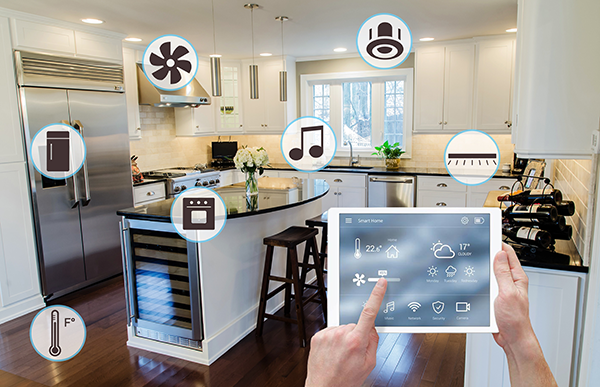Smart Kitchen Scales for Portion Control

Smart kitchen scales are revolutionizing the way we manage portion sizes, track nutritional intake, and streamline meal preparation.
These advanced devices offer precision and convenience, helping users adhere to dietary goals, control calorie intake, and ensure balanced meals. This guide will explore the benefits, features, and best practices for using smart kitchen scales to enhance portion control in your kitchen.
1. Understanding Smart Kitchen Scales
Let’s understand Smart Kitchen Scales in Detail first.
What Are Smart Kitchen Scales?
- Definition: Smart kitchen scales are digital scales equipped with advanced features such as connectivity to smartphones or tablets, integration with nutritional databases, and built-in sensors for accurate measurement.
- Functionality: These scales can weigh ingredients, track nutritional information, and provide portion recommendations through connected apps or devices.
Benefits of Using Smart Kitchen Scales
- Precision in Measurements: Ensures accurate portion sizes for recipes and dietary plans.
- Nutritional Tracking: Provides detailed information about the nutritional content of ingredients, including calories, macronutrients, and micronutrients.
- Enhanced Meal Planning: Helps in planning balanced meals by tracking daily intake and making adjustments as needed.
2. Key Features to Look For in Smart Kitchen Scales
Let’s review some of the major key features of smart kitchen scales.

Connectivity and Integration
- Smartphone App Compatibility: Look for scales that connect to a smartphone app for easy tracking and data analysis.
- Voice Assistant Integration: Some scales integrate with voice assistants (e.g., Amazon Alexa, Google Assistant) for hands-free control and updates.
Measurement Accuracy and Capacity
- High Precision: Choose scales with high precision (e.g., 1-gram increments) for accurate portion control.
- Weight Capacity: Ensure the scale can handle the weight range required for your cooking needs, typically up to 5 kg (11 lbs) or more.
Nutritional Information
- Built-In Databases: Select scales that come with built-in nutritional databases or the ability to sync with online databases for comprehensive ingredient information.
- Customizable Nutritional Goals: Some scales allow users to set personalized nutritional goals and track progress over time.
User Interface and Design
- Easy-to-Read Display: Opt for scales with clear, backlit displays for easy reading of measurements.
- Intuitive Controls: Choose scales with user-friendly interfaces and controls for effortless operation.
Additional Features
- Tare Function: A tare function allows you to zero out the weight of containers, providing accurate measurements of ingredients alone.
- Multi-Unit Measurement: Scales that offer multiple unit options (grams, ounces, milliliters) are versatile for various recipes.
3. Setting Up and Using Smart Kitchen Scales
let’s get some tips on setting up and using Smart Kitchen Scales.
Initial Setup
- Unbox and Calibrate: Unbox the scale and calibrate it according to the manufacturer’s instructions for accurate measurements.
- Download the App: Install the companion app on your smartphone or tablet, ensuring compatibility with your scale.
- Pair with Devices: Connect the scale to the app using Bluetooth or Wi-Fi, following the app’s setup instructions.
Using the Scale for Portion Control
- Weigh Ingredients: Place ingredients on the scale and use the app to track weight and nutritional information.
- Set Portion Sizes: Follow recipe guidelines or dietary plans to portion out ingredients accurately.
- Monitor Nutritional Intake: Use the app to monitor nutritional intake, adjust portion sizes, and track daily consumption.
Managing Data and Preferences
- Track Progress: Use the app to review historical data, track dietary goals, and make adjustments as needed.
- Set Preferences: Customize app settings to align with your dietary preferences, such as low-carb or high-protein diets.
4. Tips for Effective Portion Control with Smart Scales
Let’s Review some Tips on effective Portion Control with Smart Scales.
Adhere to Recommended Serving Sizes
- Follow Recipe Guidelines: Use the scale to measure ingredients according to recipe recommendations for consistent results.
- Portion Control for Meals: Portion out individual servings of meals to manage calorie intake and prevent overeating.
Use for Meal Planning
- Plan Balanced Meals: Utilize the scale to ensure each meal includes appropriate portions of proteins, vegetables, and carbohydrates.
- Track Nutritional Goals: Set specific nutritional goals (e.g., daily calorie limits, protein intake) and use the scale to monitor progress.
Incorporate into Daily Routine
- Consistency: Weigh ingredients consistently for accuracy in meal preparation and portion control.
- Regular Updates: Regularly update the app with new recipes and dietary goals to maintain accurate tracking.
5. Troubleshooting Common Issues
Let’s discuss some of the common troubleshooting issues.
Connectivity Problems
- Ensure Proper Pairing: Verify that the scale and app are properly paired and connected via Bluetooth or Wi-Fi.
- Restart Devices: Restart the scale and smartphone or tablet if connectivity issues persist.
Measurement Accuracy
- Calibrate Regularly: Ensure the scale is calibrated correctly to maintain accurate measurements.
- Check for Obstructions: Remove any obstructions or residue from the scale’s surface that may affect accuracy.
App Issues
- Update App: Ensure the companion app is updated to the latest version for optimal performance and compatibility.
- Reinstall App: If issues persist, try reinstalling the app and re-pairing it with the scale.
6. Best Practices for Maintaining Smart Kitchen Scales
let’s Discuss some of the Best Practices for Maintaining Smart Kitchen Scales.
Regular Cleaning
- Clean the Surface: Wipe the scale’s surface with a damp cloth after each use to remove spills and residue.
- Avoid Submerging: Do not submerge the scale in water; instead, clean with a lightly dampened cloth.
Battery Maintenance
- Replace Batteries: Replace batteries as needed to ensure consistent performance and avoid disruptions.
- Charge as Required: For rechargeable models, ensure the scale is charged regularly according to the manufacturer’s guidelines.
Keep Software Updated
- Check for Updates: Regularly check for updates to the scale’s firmware and companion app to benefit from new features and improvements.
7. Exploring Advanced Features and Trends
Lets Explore Some Major Advanced Features and Trends.
AI and Machine Learning
- Predictive Analytics: Future smart scales may use AI to predict portion sizes based on dietary trends and preferences.
- Personalized Recommendations: Expect advancements in personalized nutritional recommendations based on historical data and usage patterns.
Integration with Other Smart Devices
- Smart Kitchen Integration: Look for scales that integrate with other smart kitchen devices, such as smart ovens or refrigerators, for a more connected cooking experience.
- Health Apps Integration: Future scales may offer seamless integration with health and fitness apps for comprehensive tracking of overall well-being.
Sustainability and Eco-Friendly Options
- Energy-Efficient Models: Innovations may focus on energy-efficient designs and eco-friendly materials for a more sustainable kitchen.
Conclusion
Smart kitchen scales are invaluable tools for managing portion control, tracking nutritional intake, and enhancing meal preparation.
By selecting a scale with the right features, setting it up correctly, and using it effectively, you can achieve greater precision in your cooking and adhere to dietary goals more easily.
Embrace the benefits of advanced technology and integrate smart scales into your kitchen routine to enjoy a healthier, more organized, and efficient cooking experience.