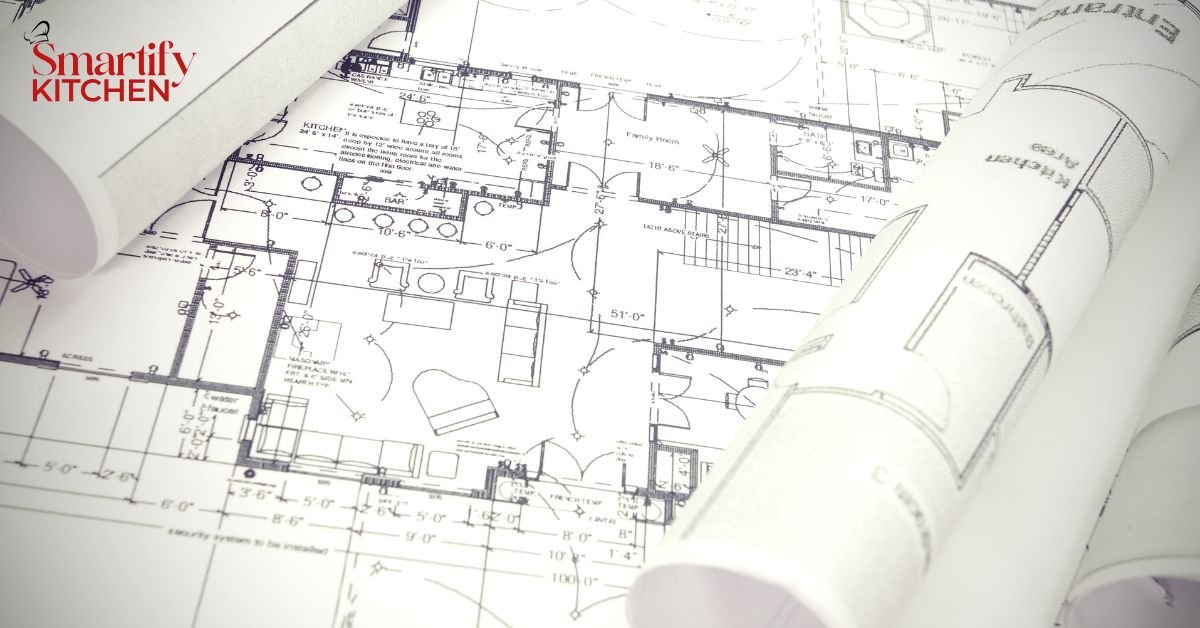How to Use Voice Commands to Control Kitchen Lights

Controlling your kitchen lights with voice commands can enhance convenience, improve safety, and create a more connected and modern kitchen environment.
Voice-activated lighting allows you to adjust brightness, change colors, and set schedules hands-free, making it easier to manage your kitchen’s lighting needs. This guide will walk you through the steps to set up and use voice commands to control your kitchen lights effectively.
1. Understand Voice-Controlled Lighting Systems
Let’s Explore and Understand Voice-Controlled Lighting Systems.
Types of Voice-Controlled Lighting Systems
- Smart Bulbs: Replace traditional bulbs with smart bulbs that connect to your home Wi-Fi network and can be controlled via voice commands.
- Smart Light Switches: Replace standard light switches with smart switches that can be controlled through voice commands when integrated with a smart home system.
- Smart Light Panels: Use smart light panels or strips that offer customizable lighting options and can be controlled via voice commands.

Popular Voice Assistants
- Amazon Alexa: Offers extensive integration with smart home devices and supports a wide range of voice commands.
- Google Assistant: Provides robust voice control for compatible smart lighting systems and integrates with various smart home products.
- Apple Siri: Works with HomeKit-compatible smart lighting systems for voice control through iPhones, iPads, and HomePods.
2. Choose Compatible Smart Lighting Products
Let’s Explore how to choose Compatible Smart Lighting Products.
Smart Bulbs
- Features to Look For: Choose bulbs with adjustable brightness, color temperature options, and compatibility with your voice assistant.
- Popular Brands: Philips Hue, LIFX, Wyze, and Sylvania are well-known brands offering smart bulbs with robust features and voice compatibility.
Smart Light Switches
- Features to Look For: Opt for smart switches with easy installation, compatibility with existing wiring, and integration with your voice assistant.
- Popular Brands: Lutron Caseta, TP-Link Kasa, and Leviton offer reliable smart switches compatible with various voice assistants.
Smart Light Panels and Strips
- Features to Look For: Select panels or strips with customizable colours, brightness settings, and voice control compatibility.
- Popular Brands: Nanoleaf, Govee, and Eve offer innovative light panels and strips that work well with voice commands.
3. Set Up Your Smart Lighting System
Let’s Explore some Tips on how to set up Your Smart Lighting System.
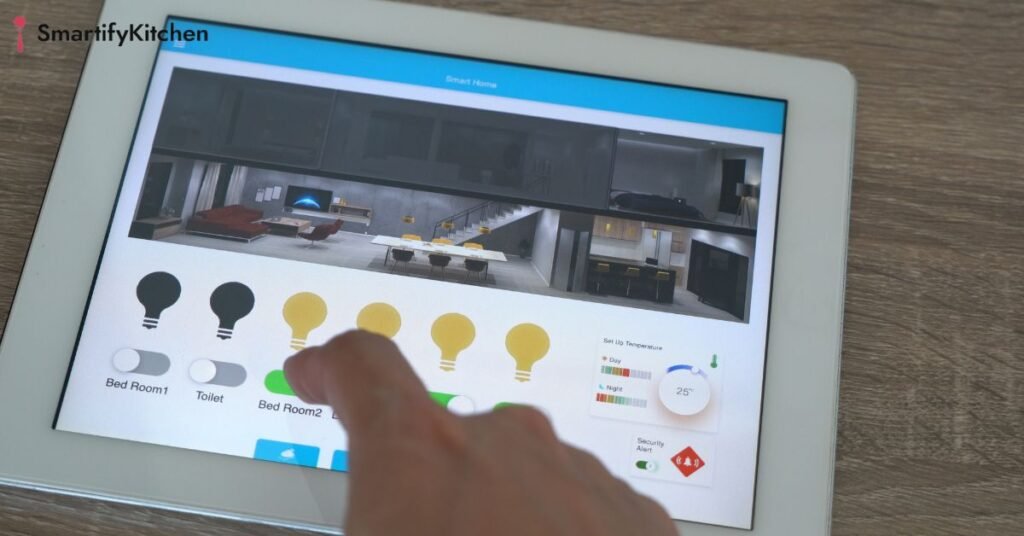
Install Smart Bulbs
- Replace Existing Bulbs: Screw in the smart bulbs into your light fixtures, replacing your current bulbs.
- Power On: Ensure the light switch is turned on to power the smart bulbs.
- Download the App: Install the smart bulb’s companion app on your smartphone (e.g., Philips Hue app, LIFX app).
- Connect to Wi-Fi: Follow the app’s instructions to connect the bulbs to your home Wi-Fi network.
- Integrate with Voice Assistant: Connect the smart bulbs to your voice assistant by linking the app with Alexa, Google Assistant, or Siri.
Install Smart Light Switches
- Turn Off Power: Switch off the power at the circuit breaker before replacing your existing light switch with the smart switch.
- Install the Switch: Follow the manufacturer’s instructions to wire and install the smart switch.
- Power On: Turn the power back on at the circuit breaker.
- Download the App: Install the companion app for your smart switch (e.g., Lutron Caseta app).
- Connect to Wi-Fi: Follow the app’s instructions to connect the switch to your home Wi-Fi network.
- Integrate with Voice Assistant: Link the smart switch to your voice assistant using the app.
Set Up Smart Light Panels or Strips
- Install the Panels/Strips: Mount or place the light panels or strips in your desired location according to the manufacturer’s instructions.
- Power On: Connect the panels or strips to a power source.
- Download the App: Install the companion app for your light panels or strips (e.g., Nanoleaf app).
- Connect to Wi-Fi: Follow the app’s instructions to connect the panels or strips to your home Wi-Fi network.
- Integrate with Voice Assistant: Link the light panels or strips to your voice assistant through the app.
4. Configure Voice Commands
Let’s Figure out some tips on how to Configure Voice Commands.

Basic Commands
- Turn On/Off: “Alexa, turn on the kitchen lights.” / “Hey Google, turn off the kitchen lights.” / “Siri, turn on the kitchen lights.”
- Adjust Brightness: “Alexa, set the kitchen lights to 50%.” / “Hey Google, dim the kitchen lights.” / “Siri, brighten the kitchen lights to 80%.”
- Change Color: “Alexa, set the kitchen lights to blue.” / “Hey Google, change the kitchen lights to red.” / “Siri, make the kitchen lights warm white.”
Advanced Commands
- Create Scenes: “Alexa, set the kitchen lights to movie night.” / “Hey Google, activate the evening scene in the kitchen.” / “Siri, switch to the reading light scene.”
- Set Schedules: “Alexa, set the kitchen lights to turn on at 7 AM.” / “Hey Google, schedule the kitchen lights to turn off at 10 PM.” / “Siri, schedule the kitchen lights to fade out at bedtime.”
Customizing Commands
- Create Custom Routines: Use the voice assistant’s app to create custom routines that include specific lighting commands, such as “Good Morning” or “Dinner Time.”
- Assign Nicknames: Assign custom names to your smart lights or groups (e.g., “Kitchen” or “Main Lights”) for easier voice control.
5. Troubleshoot Common Issues
Let’s Explore some Troubleshoot Common Issues you might face.
Connectivity Problems
- Check Wi-Fi: Ensure your smart lights and voice assistant are connected to the same Wi-Fi network. If necessary, restart your router.
- Reset Devices: Perform a factory reset on your smart bulbs, switches, or panels if they are not responding.
Voice Command Issues
- Verify Integration: Ensure your smart lighting app is properly linked with your voice assistant’s app.
- Update Apps: Keep the companion apps for your smart lights and voice assistant up-to-date for optimal performance.
Lighting Performance Issues
- Check Power Supply: Ensure that your smart lights are receiving adequate power and that all connections are secure.
- Adjust Settings: Use the companion app to adjust settings or troubleshoot performance issues.
6. Enhance Your Smart Lighting Experience
Let’s Review some tips to Enhance your Smart Lighting Experience.
Combine with Other Smart Devices
- Smart Blinds: Integrate your lighting with smart blinds to control both lighting and natural light simultaneously.
- Smart Thermostats: Link your lighting to your thermostat for energy savings and enhanced comfort.
Utilize Automation
- Motion Sensors: Use motion sensors to automatically adjust lighting based on room occupancy.
- Smart Plugs: Control non-smart lighting devices through smart plugs that are compatible with your voice assistant.
Explore Voice Assistant Features
- Multi-Room Control: Set up and control lighting in multiple rooms or zones with your voice assistant.
- Voice Feedback: Use voice feedback features to receive status updates or confirmations from your voice assistant.
7. Future Trends in Voice-Controlled Lighting
lets Explore some Future Trends in Voice Controlled Lighting.

Enhanced AI Capabilities
- Predictive Lighting: Future advancements may include AI-driven predictive lighting that adjusts based on your habits and preferences.
- Contextual Awareness: Voice assistants may become more contextually aware, offering more intelligent lighting adjustments based on your activities.
Improved Integration
- Seamless Ecosystem Integration: Expect more seamless integration between different smart home devices and voice assistants, providing a unified control experience.
- Advanced Customization: Future updates may offer more advanced customization options for lighting scenes and routines.
Energy Efficiency
- Smart Energy Management: Innovations may focus on enhancing energy efficiency and reducing power consumption through intelligent lighting control.
Read more about Blue and Grey Kitchen Ideas – A Calming Modern Palette
Conclusion
Using voice commands to control your kitchen lights can significantly enhance convenience, safety, and efficiency in your daily routine.
By selecting compatible smart lighting products, setting up voice commands, and integrating with your smart home system, you can create a more connected and modern kitchen environment.
Embrace the latest technology and trends to optimize your lighting experience and enjoy the benefits of hands-free control and automation.